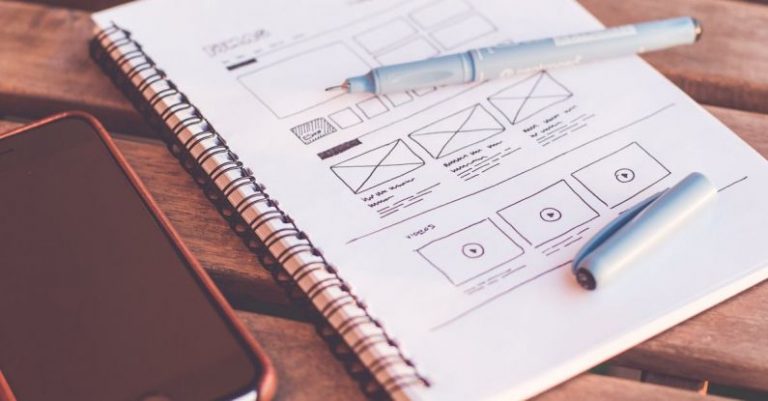Crafting a User-centric Faq Page
When it comes to designing a website, one often overlooked but crucial element is the FAQ page. Frequently Asked Questions (FAQ) pages are essential for providing visitors with quick answers to common queries, reducing the need for them to contact customer support. However, many FAQ pages fall short of their potential by being poorly organized, difficult to navigate, or lacking in useful information. In this article, we will delve into the key principles of crafting a user-centric FAQ page that enhances the overall user experience.
Understanding User Needs
Before delving into the design and content of your FAQ page, it is essential to first understand the needs and expectations of your users. Conducting user research, analyzing customer inquiries, and gathering feedback can provide valuable insights into the types of questions your visitors are likely to have. By identifying common pain points and recurring queries, you can tailor your FAQ page to address these specific needs, making it a valuable resource for users seeking information.
Clear and Concise Information
One of the cardinal rules of creating an effective FAQ page is to present information in a clear and concise manner. Users typically visit an FAQ page when they are seeking quick answers, so it is essential to provide them with the information they need without overwhelming them with unnecessary details. Use simple language, avoid jargon, and organize the content in a logical structure that makes it easy for users to find what they are looking for.
Categorize Questions for Easy Navigation
To improve the usability of your FAQ page, consider categorizing questions into relevant sections based on topics or themes. This enables users to quickly locate the information they need without having to sift through a long list of questions. By organizing questions into categories and subcategories, you can streamline the user experience and make it more intuitive for visitors to navigate the FAQ page.
Utilize Search Functionality
In addition to categorizing questions, incorporating a search function into your FAQ page can further enhance user experience. A search bar allows users to enter keywords or phrases related to their query, making it easier for them to find specific information quickly. Ensure that the search function is prominently displayed and that results are displayed in a clear and relevant manner to assist users in locating the most relevant answers.
Include Visual Aids and Multimedia
To make your FAQ page more engaging and user-friendly, consider incorporating visual aids such as images, videos, infographics, or diagrams where appropriate. Visual elements can help clarify complex information, demonstrate step-by-step processes, and enhance the overall readability of the content. By combining text with visual aids, you can cater to different learning styles and make the information more accessible and memorable for users.
Regularly Update and Maintain Content
An often overlooked aspect of FAQ pages is the importance of regularly updating and maintaining the content. As products, services, policies, and processes evolve, so too should the information provided on the FAQ page. Ensure that the content is accurate, up-to-date, and reflective of the most current information to avoid misleading users or causing confusion. Regularly review user feedback and analytics to identify areas for improvement and update the FAQ page accordingly.
Responsive Design for Mobile Users
In today’s mobile-centric world, it is essential to ensure that your FAQ page is optimized for mobile users. Responsive design ensures that the page is accessible and user-friendly across a variety of devices and screen sizes. Consider the mobile user experience when designing your FAQ page, ensuring that it is easy to navigate, read, and interact with on smartphones and tablets. Test the page on different devices to identify and address any usability issues that may arise.
Enhancing User Engagement
Beyond providing answers to common questions, consider ways to enhance user engagement on your FAQ page. Encourage users to provide feedback, suggest additional questions, or share their experiences through interactive elements such as polls, surveys, or comment sections. By fostering a sense of community and interactivity, you can create a more dynamic and user-centric FAQ page that encourages repeat visits and builds trust with your audience.
Incorporating these principles into the design and content of your FAQ page can help create a user-centric resource that adds value to your website and enhances the overall user experience. By understanding user needs, presenting information clearly, organizing content effectively, and engaging users through multimedia and interactive elements, you can craft an FAQ page that serves as a valuable tool for visitors seeking information and support.
Crafting a user-centric FAQ page is not just about providing answers; it is about creating a seamless and intuitive experience that anticipates user needs and exceeds their expectations. By following these guidelines and continuously refining and improving your FAQ page based on user feedback and analytics, you can create a valuable resource that enhances user satisfaction and contributes to the overall success of your website.